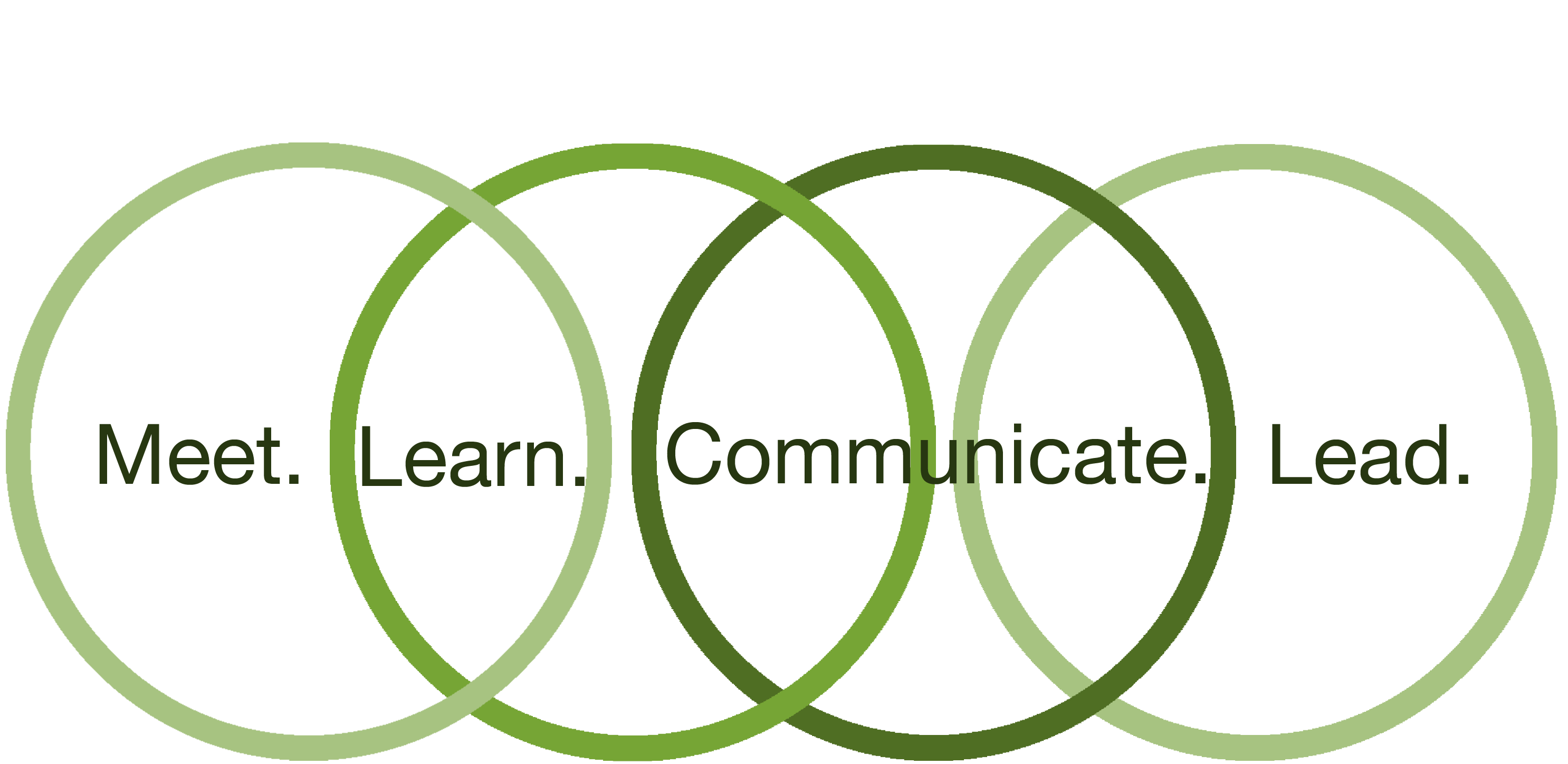Underestimating the value of virtual balance is a costly mistake. On average people spend 31 hours per month in meetings. That's a lot of time, and if you spend some or all of it in meetings with remote colleagues then you're jeopardizing a lot of time in the meetings, as well as productivity after the meetings. Meetings without virtual balance promote misunderstandings, frustration, disengagement, lack of participation, demotivation, low productivity, and lack of trust. And the biggest loss could be your team members.
In my first post about virtual balance I talked about how exclusive situations can be created when virtual balance is not considered and addressed (I recommend you read part one before continuing if you haven't already). In this post I'm going to talk about ways that you can create an inclusive environment for your virtual interactions thereby promoting a productive collaboration space for you and your colleagues.
Here are some tips to achieving virtual balance:
Proactively think about the factors that might impact virtual balance before any virtual interaction - once you're in the situation it's often to late to make effective changes.
Before you meet ensure everyone has the hardware necessary for a good audio and video experience, sometimes an iPhone headset plugged into a phone or a computer can make all the difference.
No matter how many times you've used the same audio/video set up always check at the beginning of your session to ensure everyone can hear and see you and the screen, if applicable, and ask any speaker to do a quick audio check at the beginning of anything they have to say; it's easy to drift away from the microphone when you're listening to others speak so best to do a check-in.
Reconsider asking a group to gather in a room when other locations are involved - better that everyone joins in the same way (i.e. individual computer) so everyone has the same experience and opportunity to speak/chat/annotate. You have plenty of opportunity to team build in person, but few chances to team build virtually.
Consider the location limitations of your attendees. For example, some parts of the world don't have the infrastructure or bandwidth to support VoIP audio and video simultaneously. Change your tactics so that everyone can have the same experience.
If there is a large discrepancy in time zones rotate whose time zone the calls are on at least occasionally if not regularly. This gesture will go a long way towards making your whole team feel respected and that their time and best interests are considered valuable.
If something is going on in your physical environment that you need to address then share what is happening for your meeting attendees (e.g. "there is a fire alarm going off"), otherwise ignore it.
Body language is harder to read virtually, even when there's a webcam going on so communicate your feedback regularly and provide others the encouragement and ability to do the same (e.g. verbally, through chat, screen annotation, etc.)
Keep your topics focussed on things that are important to and shared by the whole group. For example, instead of talking about the great office party your site had yesterday discuss how you can celebrate the successes of your team together. Want to have a team cake to celebrate an event? Have a cake delivered to the other office(s) too or cupcakes to individuals at the same time you're celebrating. Be inclusive.
Talk about virtual balance with your team. Acknowledge that it can be an issue and collaborate on guidelines that help ensure an inclusive, balanced session for all participants. Ensure you create a 'safe' sharing environment for feedback as an individual working remotely may feel hesitation about asking for changes to benefit themselves when there are 10 people in one office somewhere else. Post the guidelines somewhere central, refer to and respect them in all virtual sessions. Check in with the team about the guidelines regularly for fine tuning.
If for some reason true balance is impossible then make the effort to decrease the imbalance as much as possible and acknowledge that it's an issue. Better to say you know there's a problem than to let your team think you don't care.
So, next time you set up a meeting ask yourself whether you've created a balanced, fair participation experience that feels inclusive for everyone attending. If you haven't then don't expect strong productivity, motivation or participation as outcomes.
When you start laughing, will everyone understand why?
A NOTE TO PARTICIPANTS: By no means are participants off the hook when it comes to virtual balance. Participants can easily create or decrease virtual imbalance so consider how your interactions may or may not be helping your colleagues feel included. Be more aware of balance and step up to fill in the gaps for those people who are struggling to feel included (yourself included). And, if your leader isn't creating a balanced environment for team collaboration then you can make him/her more aware of the issues and work together to address them.
Next topic: Why Your Face-to-Face Approach Doesn't Work Well in a Virtual Setting