Surviving Long Online Days
- Lynette Van Steinburg
- Feb 16, 2021
- 4 min read
InSync Training recently asked me to write a post on how to cope with long online days.

Whether you're in meetings or the classroom, I hope some of these strategies will help your days be a little less exhausting.
Virtual-focused days can feel long and tiring whether you're working or learning. Here are a few things that can help you get through those long days while maintaining your engagement and productivity depending on the role you're playing throughout the day.
Producers & Participants
Blink lots and drink lots of water - dehydrated eyes is why our eyes feel tired and we tend to blink less when we’re staring at a computer screen.
Have healthy snacks handy so you can keep your energy up.
Being on webcam doesn’t mean you have to be in the grid view all the time, that layout is actually the most tiring for us to watch. Switch to speaker view occasionally so you only have to look at one large frame rather than multiple small screens in grid view. You can switch back when important group conversations are happening.
Look down or close your eyes periodically to give them a rest.
Before the session starts, ask when there will be breaks so you know how much time you have to manage looking at the screen.
When there are breaks, get away from your desk/computer - move, stretch, think about something completely unrelated - clear your mind and invigorate your body!
If you find yourself distracted by your own image, in many applications you can “hide self” so your camera is still on and others can see you but you don’t see your camera view.
Participate!! If all you’re doing is staring at the screen, the time will go slowly. Speak up, use the chat, ask questions, make comments, do the activities, and the time will go SO much faster.
Have more than one audio set up easily available. 8 hours straight with a headset in/on your ears is too much. Speakerphone, computer audio, headset, bone conduction headset - there’s lots of options out there. Mix it up when you feel yourself starting to tire of one.
Have seating and standing options - chair, ball, barstool, saddle stool, standing, kneeling, sitting on the floor! Think outside the box and don't force yourself to stay in the same position. Have pillows handy to easily alter your seat.
Facilitators & Designers
Mix it up, do multiple types of activities and do them often.
Use visuals a lot, not just words on your slides.
Try to have the learners doing something every 2-3 minutes; you shouldn’t be talking for more than 2-3 minutes without asking them a question or having them do something if you want to have good retention and engagement.
Silence is a virtue in the online classroom; get comfortable with it. This also helps retention. If you are talking ALL THE TIME, participants will have no time to process their thoughts.
Whenever possible, put questions on the slide or type it in the chat. People aren't good at perfect recall with verbal questions because they’re immediately trying to process their answer (or they might have been taking notes), but they may lose the point of the question while they’re processing thoughts - so make the question visually available or at the very least, repeat it.
Give time for thought before an answer needs to be given verbally, or you’re likely to only hear from your extroverts. Better yet, mix it up and tell people they can answer verbally or in the chat - but don’t forget to acknowledge the answers in the chat, otherwise they’ll feel ignored or excluded.
Plan regular breaks and take them - don’t be tempted to drop breaks, these are important for retention, mental load, and biological needs!
Let people know at the beginning when the breaks will be (roughly) based on the clock (not the agenda - biology is unaware of the agenda) so everyone can plan accordingly.
If everyone is on a webcam and it’s a long session, consider including one or more “no-webcam time/activity” to give people a visual break. Another option is to make webcams optional except during discussions, at which point you should prompt them to turn their webcams on.
Stand up or lean on a stool part of the time (or use a saddle stool if you have one); this allows you to feel and bring more energy into the session - your diaphragm will be unimpaired so your voice will sound better.
Have good audio equipment and test it beforehand - participants shouldn’t have to listen to crackly audio for hours on end, it will wear them out.
Consider using the phone rather than computer audio whenever possible so your audio doesn’t have to compete for bandwidth.
Plan regular review or “connect back” activities to help participants build the bigger picture over those long hours.
Have healthy snacks and water handy - you need to stay energized!
Encourage participants to move during breaks, not sit and check their email. You do the same - you ALL need a break from the screen.
Taking the time to set yourself up for success when you know you've got a long day ahead, can go a long way to helping you navigate the day and finish it feeling like you've got some energy left to spend with the family. Don't skip the prep. Be self-aware throughout the day and adjust accordingly.
Be kind to yourself and respectful of others!
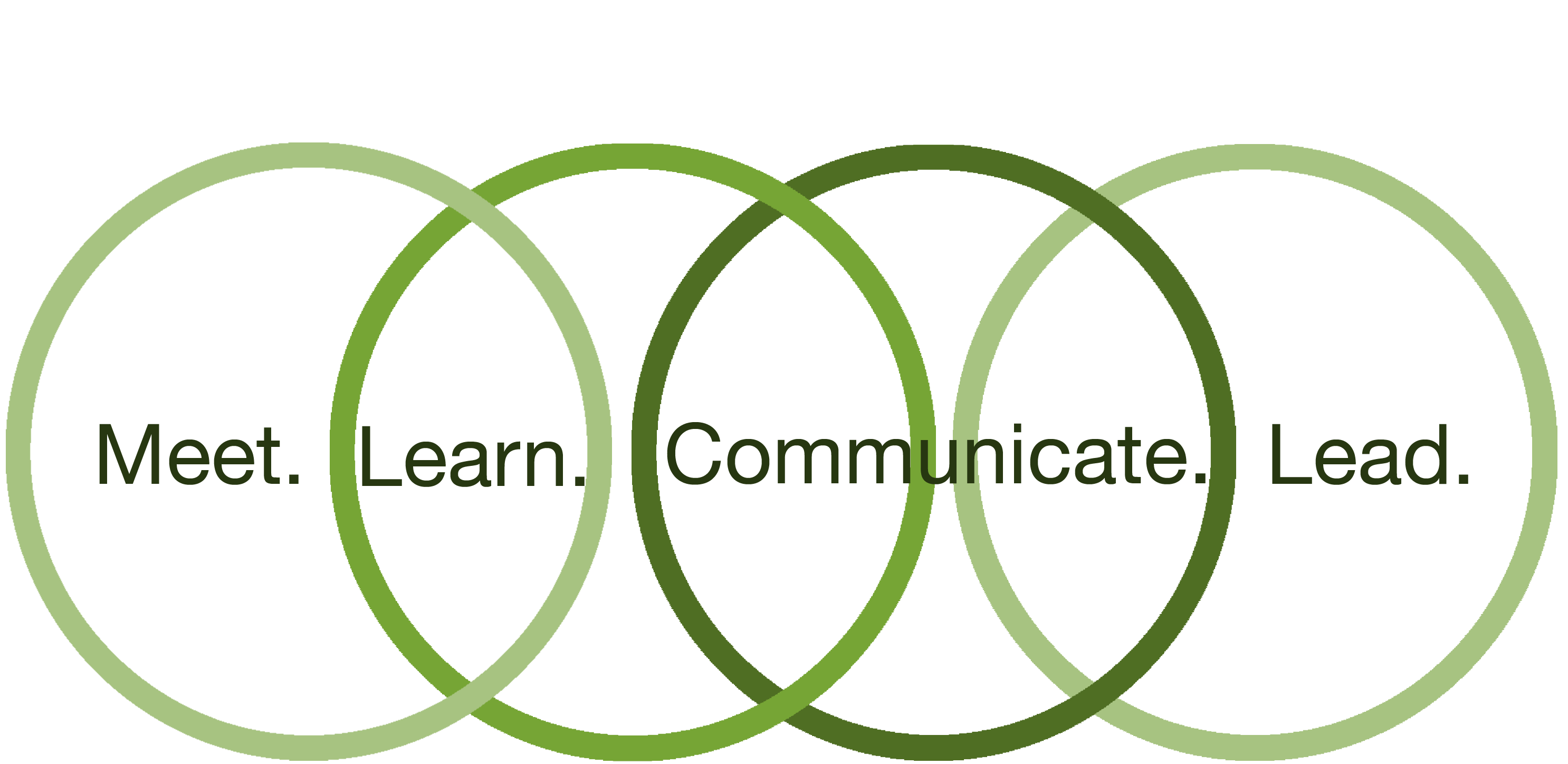



Comments