Time Zone Troubles?
- Lynette Van Steinburg
- Sep 21, 2018
- 3 min read

There are an enormous number of things that can impact our ability to work effectively across time zones. Here are 5 things that can really help teams that work across multiple time zones.
Embrace Asynchronous Work
We do not all need to be working at the same time to collaborate or get things done. Get comfortable with communicating and collaborating asynchronously and find a tool that handles this well. Email is not an effective long-term distributed team communication or collaboration tool. Instead, use topic-based project chat rooms that have persistent chat capabilities. You don't want that conversation disappearing when you close the tool! Shared information, updates, opinions and ideas should be available whenever others come online. Examples to explore: Slack, Basecamp, Stride, Asana, Dropbox Paper.
There are also lots of great ways to do team building and relationship building asynchronously so take the time to look into these and set some up as well.
Share and Respect Work Schedules
We all have our preferred work schedule that takes into account work, family, health and other commitments. You should share your typical work schedule with your colleagues and ask them to share theirs as well. Then, make a commitment to each other that you will respect these schedules. No one minds the occasional phone call outside of work hours when it's a time sensitive situation but if you're calling your colleagues during family time several times a week or even several times per month they will start looking for someone else to work with.
Make the most of Overlap (Synchronous) Time
This does not mean pack overlap time with meetings - that's the opposite of being productive. Any communication and collaboration that can happen asynchronously should be done that way. Synchronous time is for making decisions, building relationships, clarifying details and 'tap-on-shoulder' type conversations that happen via the phone and instant messaging for distributed teams. Make sure the team knows when their colleagues are online and available, using presence indicators (often bundled with chat software) consistently across your team can help build awareness around availability.
Include the Time Zone in Communications
Start by adding your time zone to your email signature. Easy peasy. Also, when you list a specific time in any communication include the time zone, even if you think everyone is in the same time zone. Emails get forwarded and looked at later for reference, texts can be written quickly and without a lot of thought about where the receiver is located, do you know whether everyone on your team follows daylight savings time or not? It's best to be clear and it's important to get in the habit of always including the time zone so that it's there when it really counts.

Use Tools
If you struggle to remember or calculate time zone differences there are a lot of tools out there that can help you. Many calendar tools (e.g. Outlook) provide the option to add a second or even third time zone to your calendar. There are also many tools out there that help you manage the difference between time zones. Here are some of my favourites:
Instantly convert from one time zone to another.
List multiple time zones on one page at a glance. Mobile app available.
Keep track of where and when your team is visually - time zone, city name & picture.
Local clocks for your distributed team linked with Slack.
See every time zone around the world on one page.
This site has a wide range of time zone tools including calculators, converters, maps, and meeting planners as well as a full listing of time zone abbreviations for when you get stumped.
If you have a tip about managing time zones or you have a favourite tool that helps you out, please share your experiences.
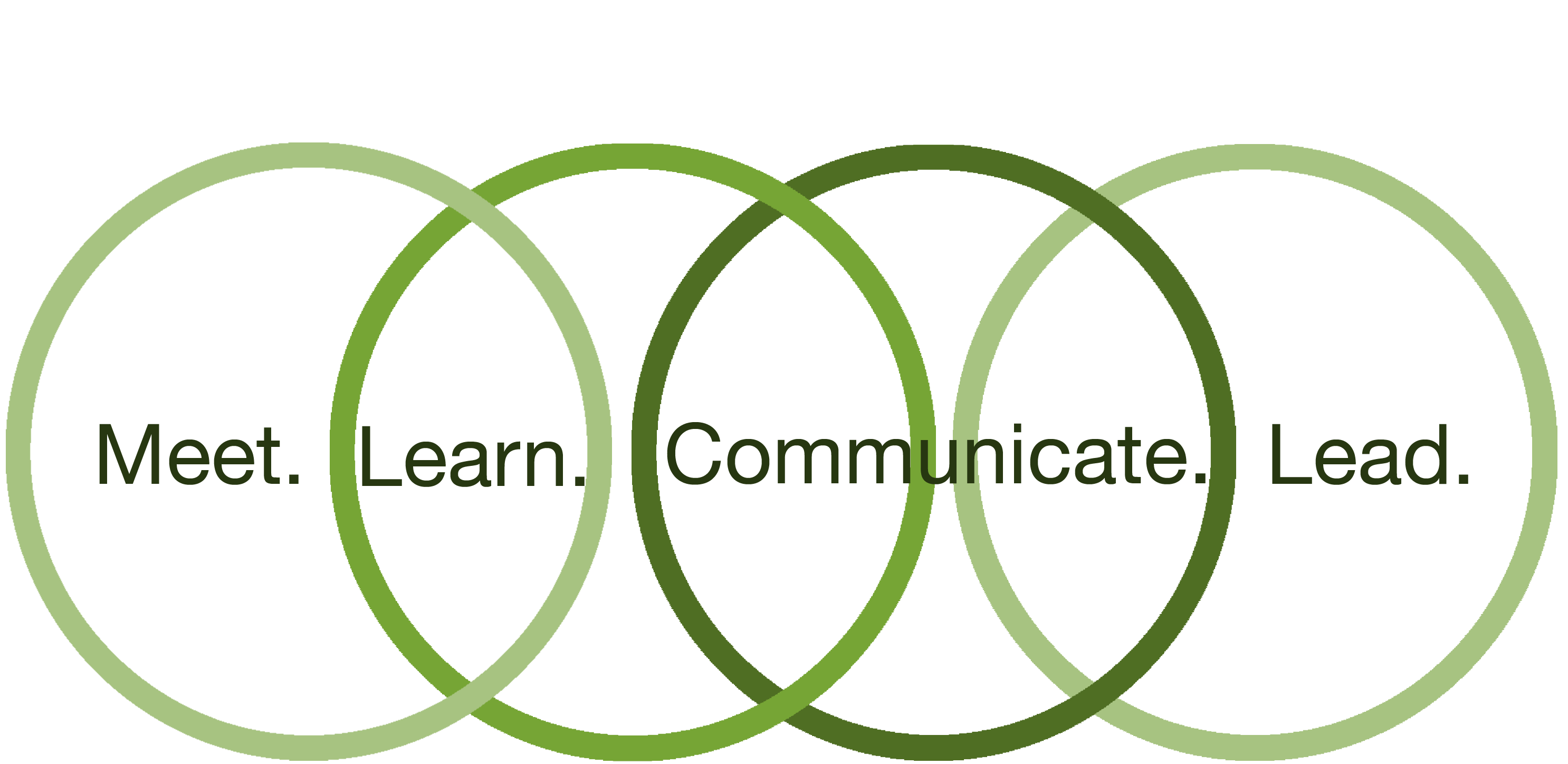



Comments